Migrate Passwords from a Legacy PHP App to Laravel
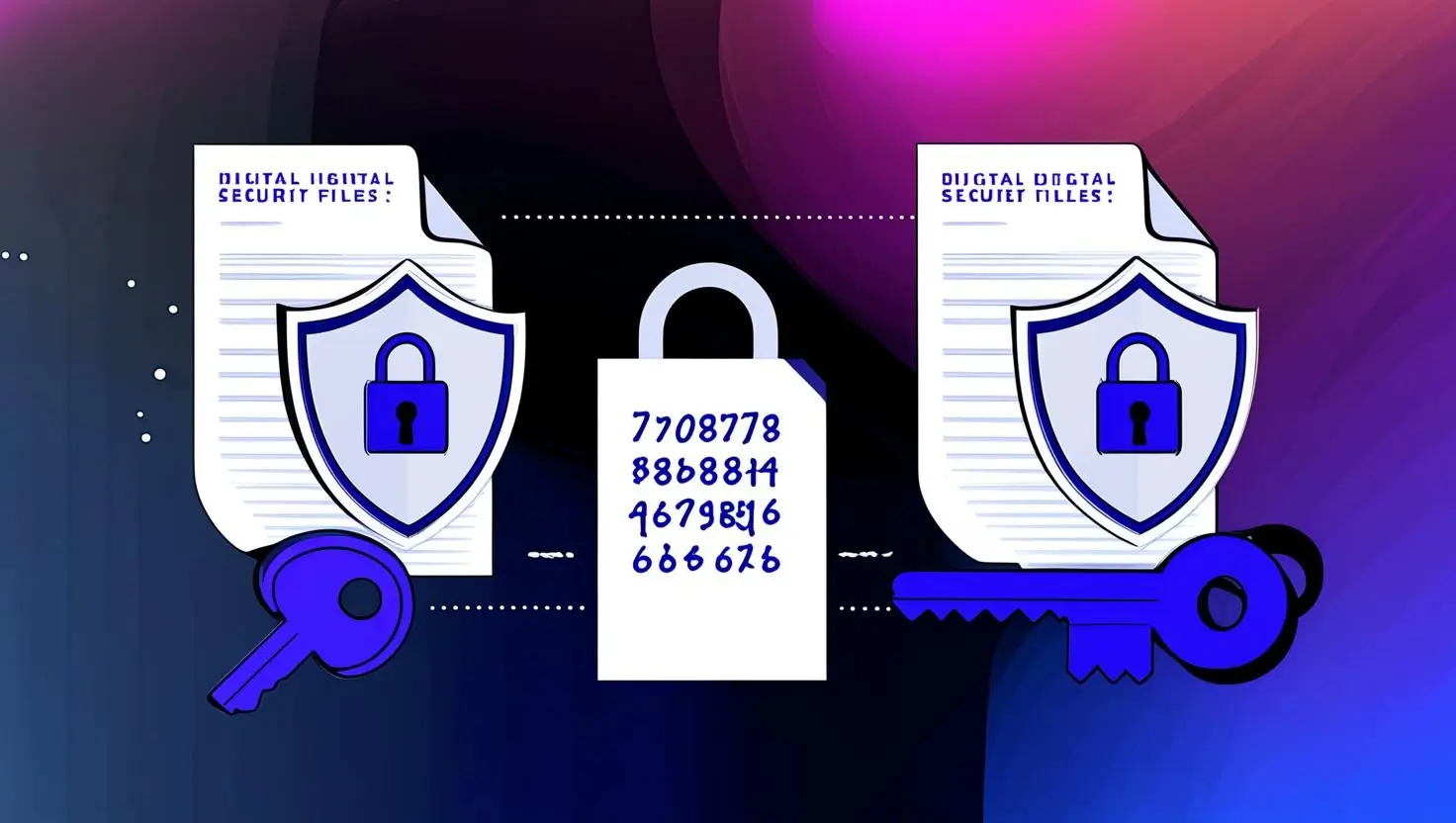
Migrating a legacy PHP application to Laravel will probably require a custom hashing driver.
This happens because Laravel’s default hashing driver is bcrypt and has argon as another built-in option, while MD5, SHA-1, SHA-256, and SHA-512 were and still are widely used, especially when the application does not rely on a modern framework.
Considering that we already have a table storing the hashed passwords, we need to make Laravel use the correct hash algorithm to compare the users’ raw passwords when authenticating.
Create a custom hash drive on Laravel
It should implement the Illuminate\Contracts\Hashing\Hasher
interface and extend the Illuminate\Hashing\AbstractHasher class:
app/Hashing/Md5Hasher.php
namespace App\Hashing;
use Illuminate\Contracts\Hashing\Hasher;
use Illuminate\Hashing\AbstractHasher;
class Md5Hasher extends AbstractHasher implements Hasher
{
public function make($value, array $options = []): string
{
return md5($value . config('hashing.md5.salt'));
}
public function check($value, $hashedValue, array $options = []): bool
{
return $this->make($value) === $hashedValue;
}
public function needsRehash($hashedValue, array $options = []): bool
{
return false;
}
}
Register the new driver in your application
Register it in the boot method of the following class:
app/Providers/AuthServiceProvider.php
namespace App\Providers;
use App\Hashing\Md5Hasher;
use Illuminate\Support\Facades\Hash;
use Illuminate\Support\ServiceProvider;
class AuthServiceProvider extends ServiceProvider
{
// ...
public function boot(): void
{
// ...
Hash::extend('md5', static function () {
return new Md5Hasher();
});
}
}
Define the hashing SALT (Optional)
Your legacy application may use a SALT to concatenate before hashing the password. We can define it in the config and delegate its value to the .env file.
If your legacy application does not use SALT, you won't need to add it to the .env file.
config/hashing.php
return [
// ...
'md5' => [
'salt' => env('MD5_SALT'),
],
];
.env
MD5_SALT=my_salt
Update the passwords
To rehash the password, we can intercept the users' attempts to login and check if the MD5 hashed password matches the one in the database.
We can do that by listening to the Illuminate\Auth\Events\Attempting::class event.
php artisan make:listener UpdateMd5Password
app/Providers/EventServiceProvider.php
class EventServiceProvider extends ServiceProvider
{
//...
protected $listen = [
//...
'Illuminate\Auth\Events\Attempting::class' => [
'App\Listeners\UpdateMd5Password::class',
],
];
//...
}
The following implementation checks if the credentials match the legacy algorithm (MD5) and update to the new one.
The authentication flow continues, and the user will be successfully authenticated using the default driver (bcrypt).
app/Listeners/UpdateSha1Password.php
namespace App\Listeners;
use App\Models\User;
use Illuminate\Support\Facades\Hash;
class UpdateMd5Password
{
public function handle(object $event): void
{
$user = User::where('email', $event->credentials['email'])->first();
$md5Password = Hash::driver('md5')->make($event->credentials['password']);
if ($user && $user->getAuthPassword() === $md5Password) {
$user->password = Hash::make($event->credentials['password']);
$user->save();
}
}
}
In closing
You may have another hashing algorithm on your legacy PHP application. You can make the necessary changes to achieve the same behavior.

